- Definition: A computer is an advanced electronic device that processes raw data into useful information using a set of instructions called a program.
- Components:
- Hardware: Physical parts like processor, memory, monitor, keyboard.
- Software: Programs or instructions that operate the hardware.
Evolution of Computing Devices
- First Generation (1940-56)
- Technology: Vacuum tubes
- Programming: Machine language
- Examples: ENIAC, EDVAC, EDSAC, UNIVAC-1
- Second Generation (1956-63)
- Technology: Transistors replaced vacuum tubes
- Programming: Assembly and high-level languages (FORTRAN, COBOL)
- Examples: IBM 1620, IBM 7094, CDC 1604
- Third Generation (1964-71)
- Technology: Integrated circuits (ICs)
- Programming: High-level languages (FORTRAN, COBOL, BASIC)
- Examples: IBM-360 series, Honeywell-6000
- Fourth Generation (1972-80)
- Technology: Microprocessors, LSI & VLSI
- Programming: High-level languages (C, C++, DBASE)
- Features: Personal Computers (PCs)
- Fifth Generation (1980-Present)
- Technology: Artificial intelligence, parallel processing
- Examples: Desktop, Laptop, Ultra Book
Components of a Computer System
- CPU (Central Processing Unit)
- Parts: Arithmetic Logic Unit (ALU) and Control Unit (CU)
- Function: Performs calculations, controls operations
- Memory Unit
- Primary Memory: Directly accessible (e.g., RAM)
- Secondary Memory: Long-term storage (e.g., hard drives, USB drives)
- Input/Output Units
- Input Devices: Keyboard, mouse, scanner, etc.
- Output Devices: Monitor, printer, speakers, etc.
Types of Memory
- Bit: Smallest unit, 0 or 1.
- Byte: 8 bits.
- Kilobyte (KB): 1024 bytes.
- Megabyte (MB): 1024 KB.
- Gigabyte (GB): 1024 MB.
- Terabyte (TB): 1024 GB.
Software Types
- System Software
- Function: Operates and controls hardware.
- Examples: Operating systems, compilers, interpreters.
- Application Software
- Function: Performs specific tasks.
- Examples: Microsoft Office, Inventory Management Software.
- Utility Software
- Function: Maintains and optimizes computer systems.
- Examples: Antivirus programs, disk cleanup tools.
Computer Security
- Goals:
- Confidentiality: Only authorized access.
- Integrity: Only authorized modifications.
- Availability: Data accessible when needed.
- Authentication: Verify identity of users and devices.
Related News
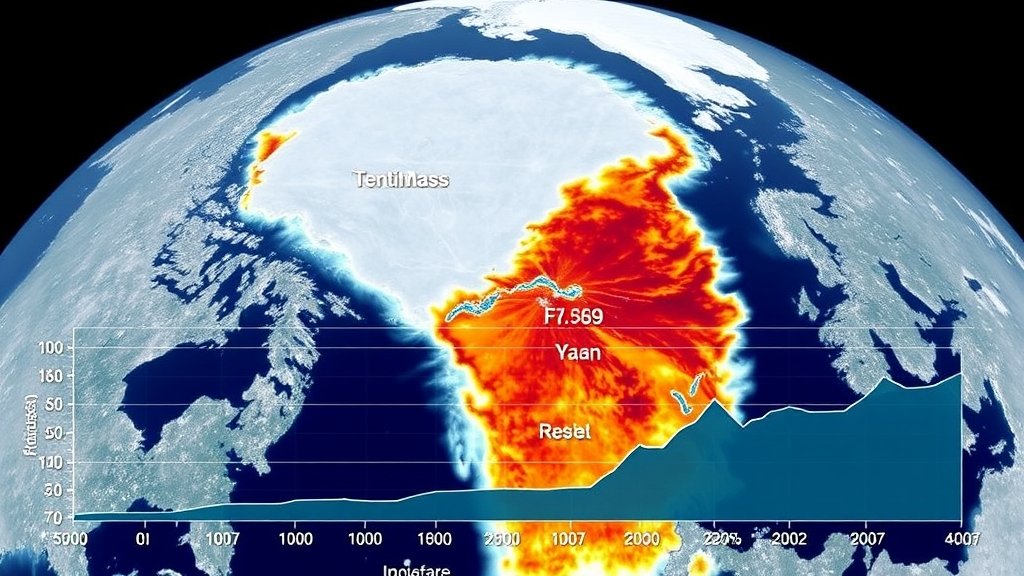 सेंटिनल-1 का बर्फ की चादरों पर एक दशक का महत्वपूर्ण डेटा
सेंटिनल-1 का बर्फ की चादरों पर एक दशक का महत्वपूर्ण डेटा
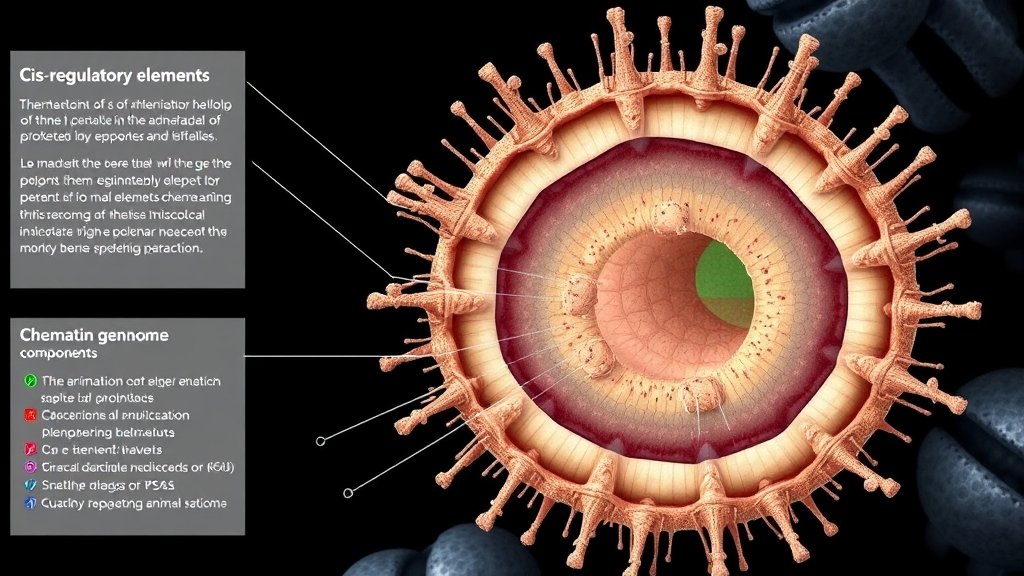 जीव विज्ञान में गहराई से संरक्षण और क्रोमैटिन संगठन
जीव विज्ञान में गहराई से संरक्षण और क्रोमैटिन संगठन
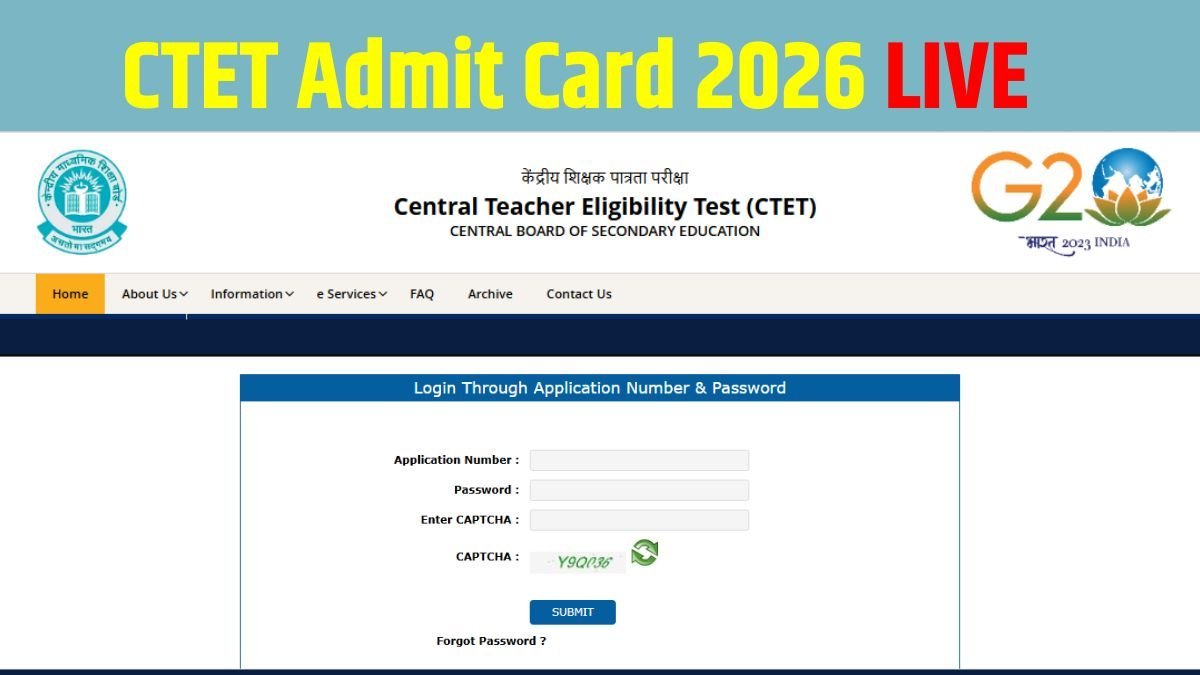 CTET Admit Card 2026: क्या आपका हॉल टिकट आ गया? 😱 एग्जाम सेंटर जाने से पहले ये ‘Pro-Tips’ और गाइडलाइन्स जरूर देख लें!
CTET Admit Card 2026: क्या आपका हॉल टिकट आ गया? 😱 एग्जाम सेंटर जाने से पहले ये ‘Pro-Tips’ और गाइडलाइन्स जरूर देख लें!
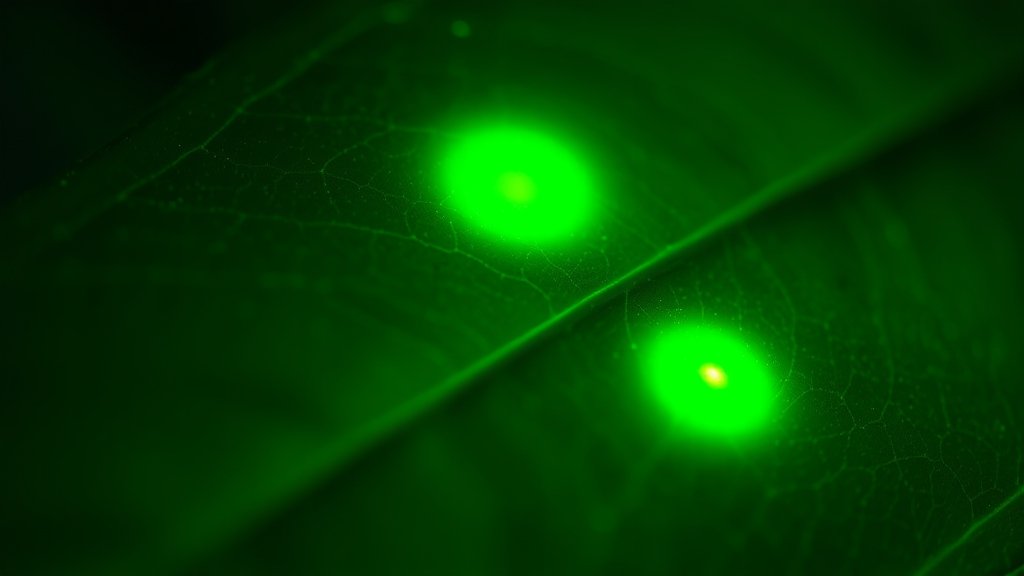 पौधों की सांस लेने की प्रक्रिया को वैज्ञानिकों ने पहली बार वास्तविक समय में देखा
पौधों की सांस लेने की प्रक्रिया को वैज्ञानिकों ने पहली बार वास्तविक समय में देखा
 डिग्री या स्किल्स: क्यों टियर-1 कॉलेज आज भी नॉन-टेक जॉब्स की रेस में आगे हैं? 🚀
डिग्री या स्किल्स: क्यों टियर-1 कॉलेज आज भी नॉन-टेक जॉब्स की रेस में आगे हैं? 🚀
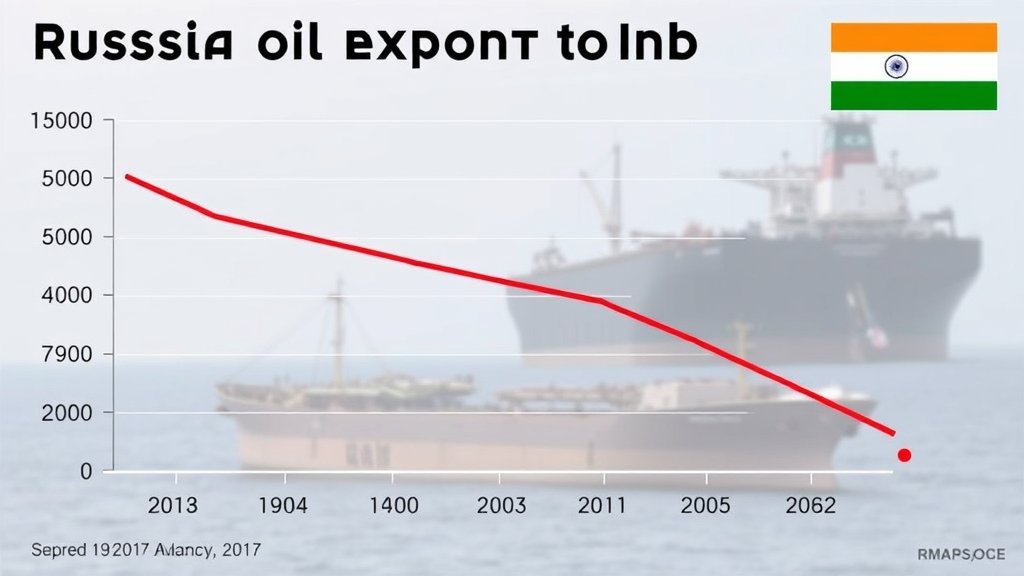 ट्रंप की 500% टैरिफ धमकी के बाद अमेरिकी वित्त मंत्री का भारत को रूसी तेल खरीद पर संदेश
ट्रंप की 500% टैरिफ धमकी के बाद अमेरिकी वित्त मंत्री का भारत को रूसी तेल खरीद पर संदेश
